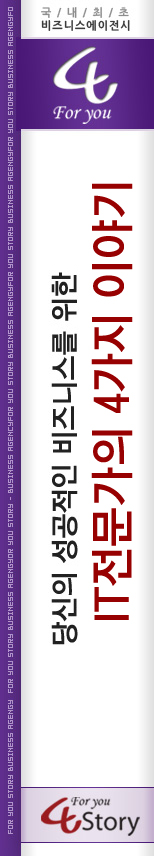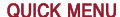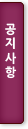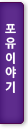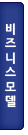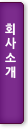방법...1..
<script Language='javascript'>
function reSize() {
try{
var objBody = ifrm.document.body;
var objFrame = document.all["ifrm"];
ifrmHeight = objBody.scrollHeight + (objBody.offsetHeight - objBody.clientHeight);
if (ifrmHeight > 300) {
objFrame.style.height = ifrmHeight
}else{
objFrame.style.height = 300;
}
objFrame.style.width = '100%'
}catch(e){}
}
function init_iframe() {
reSize();
setTimeout('init_iframe()',200)
}
init_iframe();
</script><iframe id='ifrm' src="보여질페이지주소" width="가로크기" height="세로크기" frameborder=0 marginheight=0 marginwidth=0></iframe>
방법2.
<script>
function doResize()
{
container.height = myframe.document.body.scrollHeight;
container.width = myframe.document.body.scrollWidth;
}
</script>
<table border="0" cellpadding="0" cellspacing="0">
<tr>
<td id="container"><iframe src="your_file.html" name="myframe" width="100%" height="100%" marginwidth="0" marginheight="0" frameborder="no" onload="doResize()"></iframe></td>
</tr>
</table>